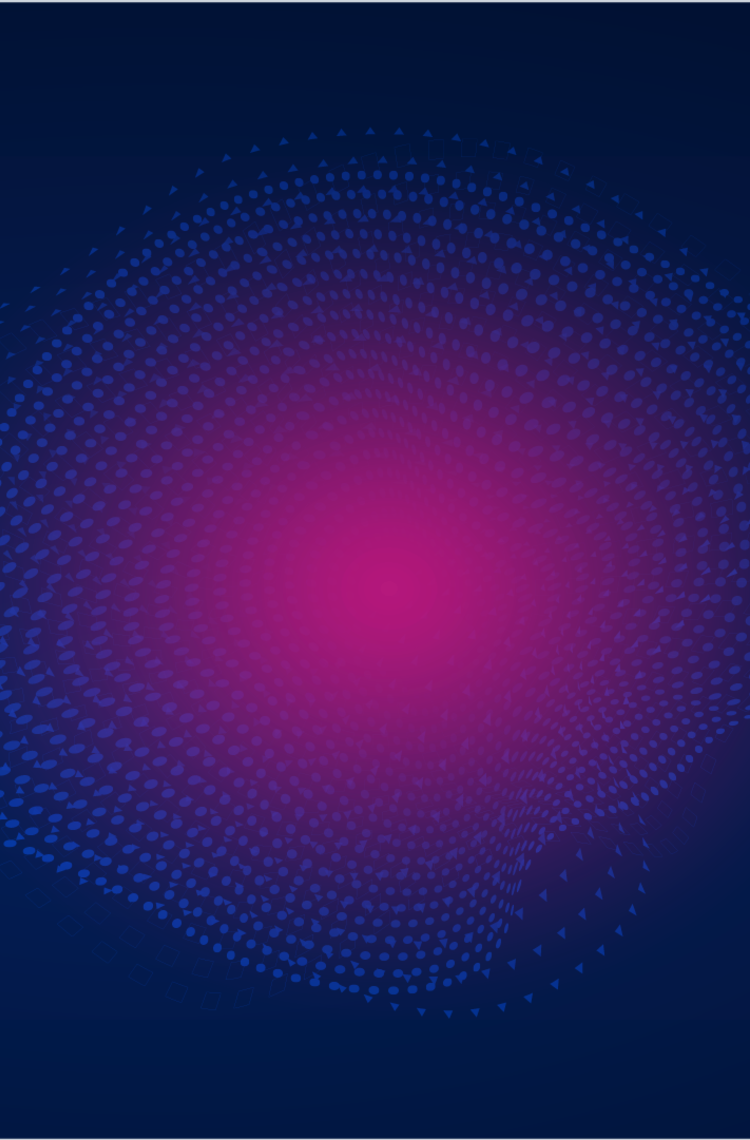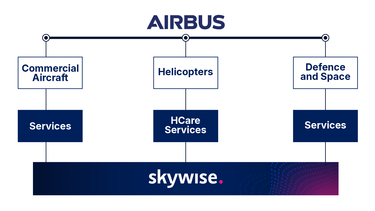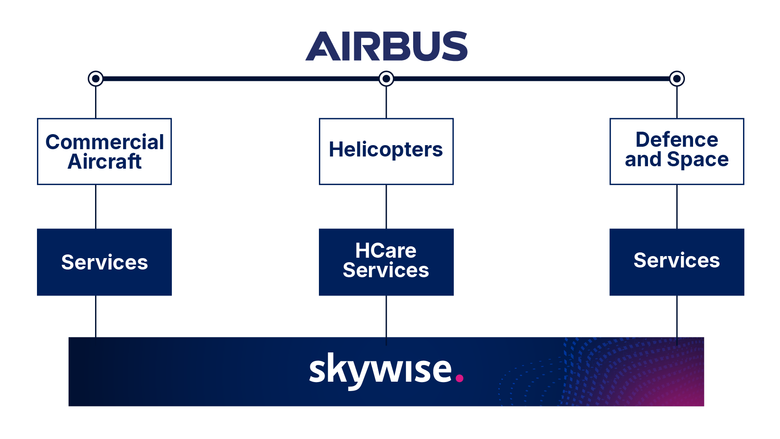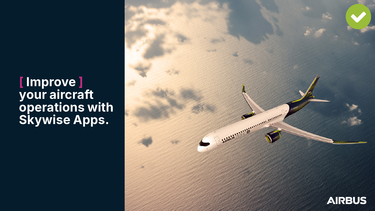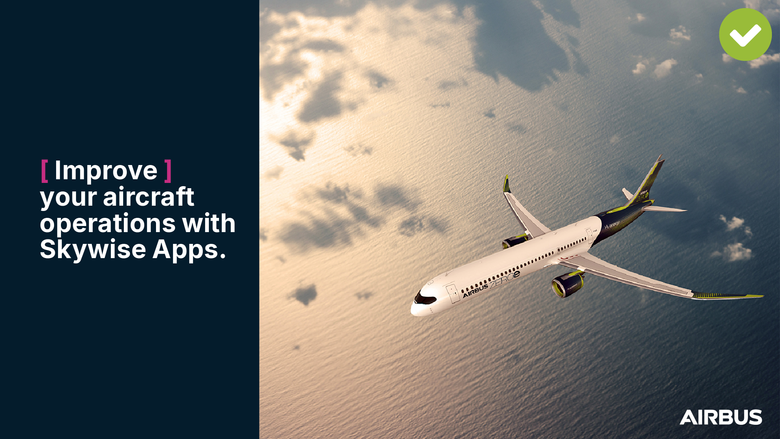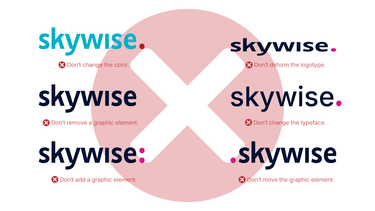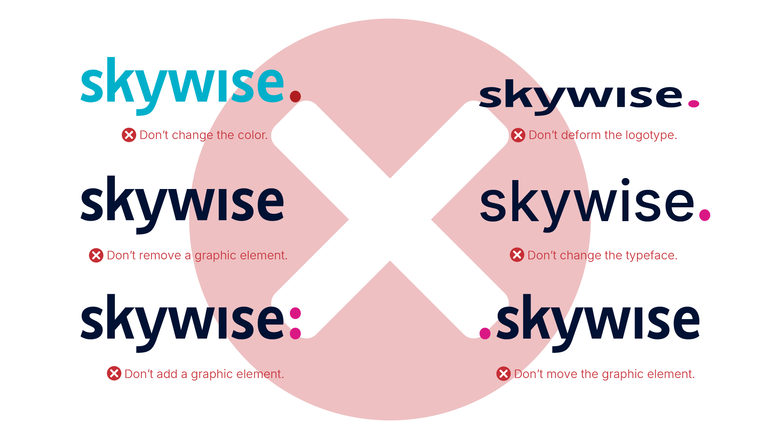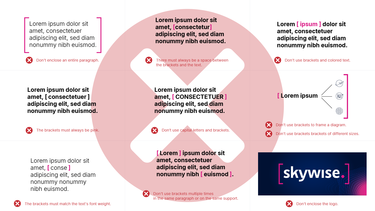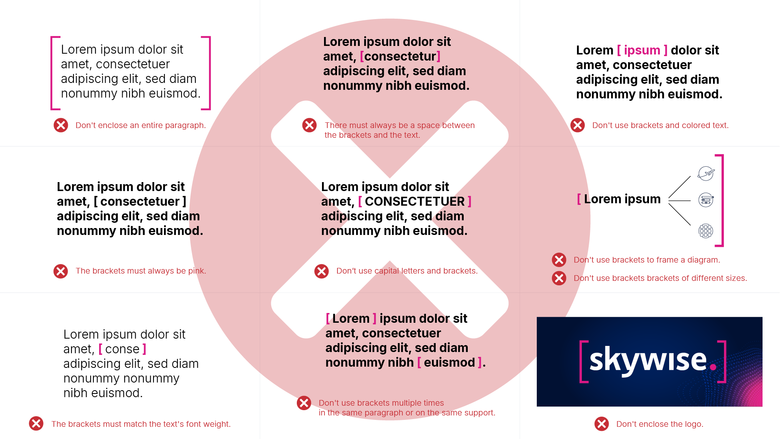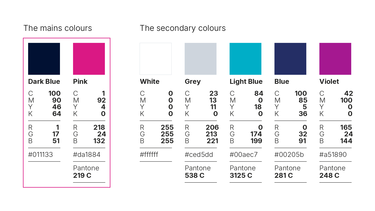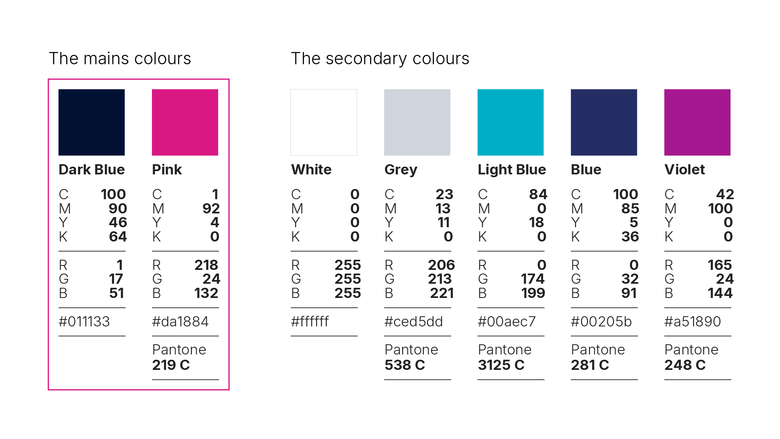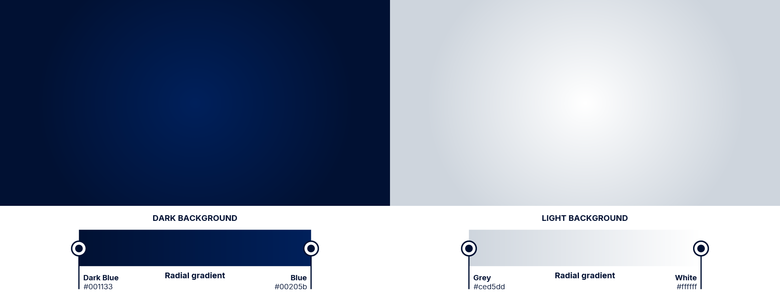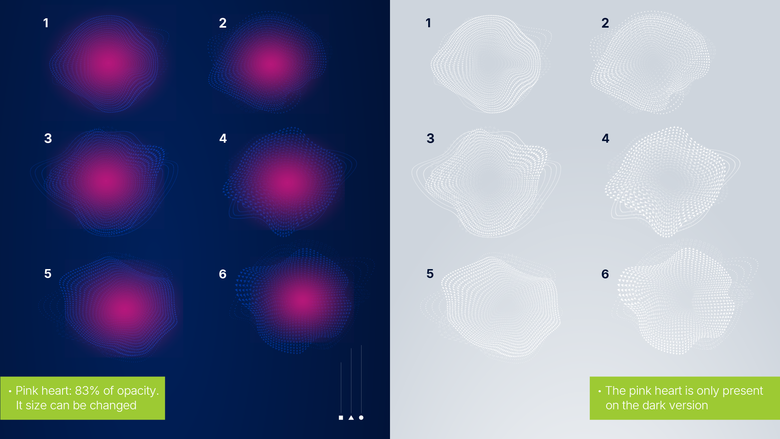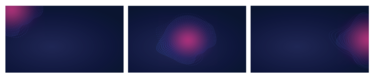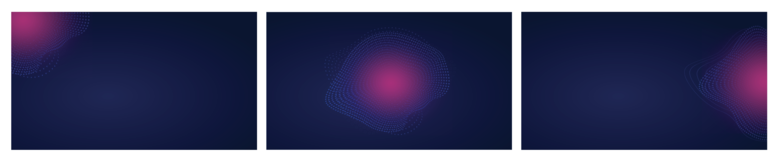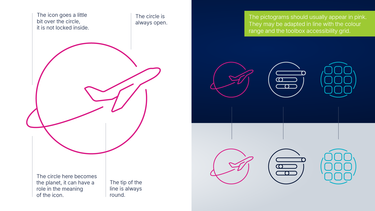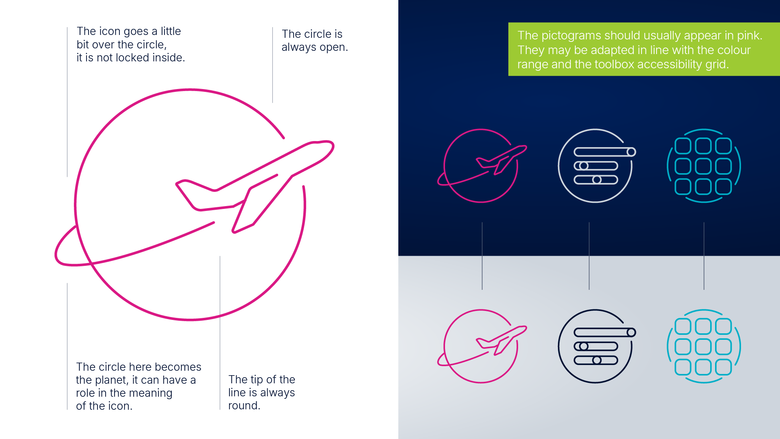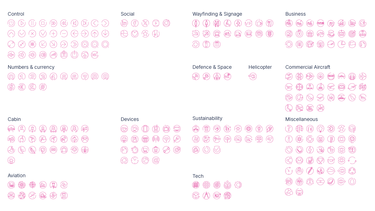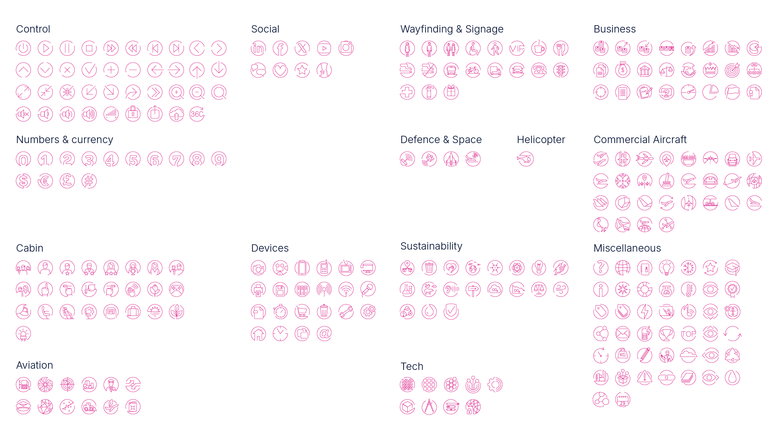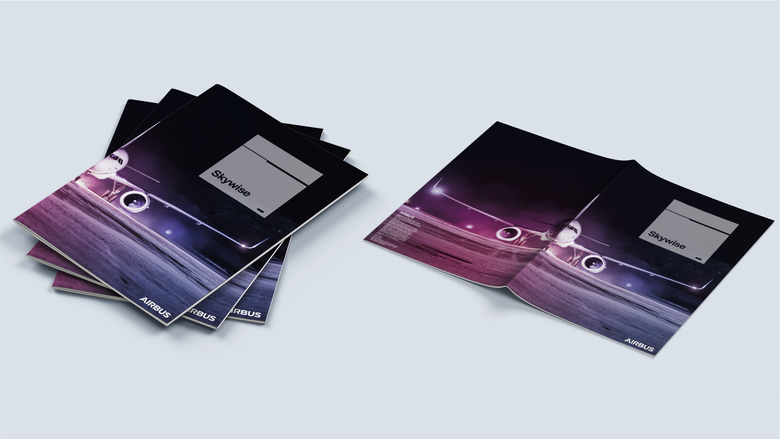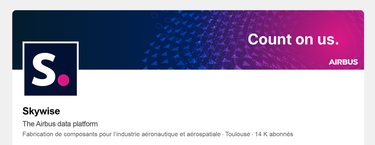Introduction
As the world’s leading aviation data platform, Skywise aims to improve operational efficiency across our industry by breaking data silos within organisations. Skywise is a major component of Airbus’ digital backbone, a key enabler of our Airbus Services offering and a recognised differentiator for Airbus.
While bringing major benefits to Airbus internally, Skywise is available to airlines, suppliers, certified partners, app developers, aviation authorities and Maintenance, Repair and Overhaul centres (MROs).
Relationship between Airbus and Skywise
The Skywise product is marketed and sold by Airbus Services.
It is not a service that is specific to the commercial aircraft sector, and it can be proposed throughout the business, wherever this makes sense from a technical standpoint.
Skywise exists within the Airbus brand ecosystem. Only if there is a defined business need that requires showing Skywise as a standalone business, it can appear as a separate brand.
Skywise within Airbus context
How to apply the Skywise visual identity within an Airbus context:
Integration: Always present Skywise within the context of Airbus.
Specific Skywise visuals can be used, but Airbus must still show clear ownership. Within an Airbus context, Skywise should only be referred to in writing in the standard Airbus typeface (Inter Tight) and not with the Skywise logo, as shown below:
Do not present Skywise as a standalone brand as it is not a company but a product brand. Present Skywise as part of the Airbus ecosystem whenever possible.
Skywise partnerships
Suppliers, retailers and distributors who work with Airbus and need/want to authenticate or certify this association must use one of the approved labels pictured here on the left.
Use of a label is only allowed if prior written permission has been received from Airbus.
The labels are supplied as artwork and must not be altered in any way.
A. Seal of approval for Certified Partner

B. Seal of approval for App Editor

Product designation
The Skywise product designation is mainly used in white with a pink dot, on a dark blue background. This remains the main variant and should be used first and foremost.
These alternative versions may only be used if the main variant is impossible to apply.
If the logo appears on a light background, the typography must be dark blue and the dot must be pink.
If the logo appears on a pink background, the typography must be white and the dot must be white.
Clear space and minimum size
The logo is one of the most important elements of the brand identity, so it is vital to use it properly. The clear space is there to ensure logo legibility. The minimum size of the product designation is 12mm or 120px.
Dont's
The product designation must never be altered or its design changed.
No lock-in is allowed except for the brand signature (the list below is non exhaustive).
Product signature
The product signature: “Count on us.” reflects Skywise’s commitment and guides its progress and goals. In order to be perfectly integrated into the Airbus-brand universe, the signature must always be written in Inter Tight Extra Light, with -25 letter spacing.
The colour must be identical to that of the logo.
The signature may be associated with the logo as a lock-in, as demonstrated below, or positioned freely within a layout
The Skywise frame
Frame usage
The frame is always in Skywise-logo pink and typeface fonts, weights and sizes must be respected. It may be on a dark or light background.
The frame consists of two brackets and is used to:
A-Highlight a keyword
In the text: when used to frame a word, the space between the letters and the exterior line of the brackets should be the size of a typographic space. Only the first letter of the word can be uppercase
B-Highlight a part of an image
In a visual the provided vector-format frames are to be scaled in the given proportions
Don'ts
Colours
Primary and Secondary colours
Regarding typography, the Skywise brand colours are derived from the master brand design guidelines, with the exception of dark blue which is darker than the Airbus blue.
Accessibility & colour usage
To ensure general legibility of the text on the different backgrounds, please follow the colour accessibility table.
Only the combinations shown are allowed, this table is for print applications only, for onscreen applications please consult the Skywise Design System.
Typography
All Skywise applications follow the same typography guidelines as all Airbus applications.
Please visit our typography page:
https://brand.airbus.com/en/asset-library/typography
Graphic toolbox
Backgrounds
The Skywise identity has two types of backgrounds:
These two backgrounds can be used to balance each other out so as not to favour one or the other.
To create the background, use a radial gradient with the lighter colour in the centre:
For the dark background: from #00205b in the centre to #011133.
For the light background: from #ffffff in the centre to #ced5dd.
Maps
The Skywise specific maps consist of dots, recalling the Skywise core concept of a worldwide data flow.
The white dots have 30% opacity on the blue background and 100% opacity on the grey background.
Additional icons should appear in pink making information clearly visible.
The Skywise Core
The Skywise Core is our key-visual that illustrates data in action. It conveys the idea of data gathering, processing and sharing.
There are six different core designs in two variants for blue and grey backgrounds.
The Skywise core may be positioned in a corner, on a border or right in the centre of a layout.
All of these options may be used on the light background.
Icons
Each pictogram is contained a circular shape to recall the pink dot in the logo. The circle has always at least one opening though which the icon can extend beyond the circle.
The icons are monochromatic and consist of very simple, thin outlines.
The primary colour of the icons is pink on the dark or light backgrounds.
If required, the icons may be adapted in line with the colour range and the toolbox accessibility grid.
The complete collection is available in the toolbox and the G slides template.
Data diagrams
Data diagrams always consist of thin black or white lines, combined with thicker lines that have rounded endings. The thicker lines as well as additional icons and text make use of the bright colours of the palette.
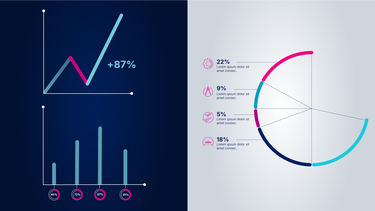
Applications
Slides presentation
Video bumper
For every outro, the Skywise product designation will appear followed by the Airbus logo on blue background.
Brochure and leaflet
All layouts follow the standard Airbus guidelines - the specific Skywise identity is achieved using the defined graphic elements, colours and imagery.
Social media and Favicon
The use of an abbreviated product designation is only authorised for social media channels and as a favicon on dedicated web platforms.