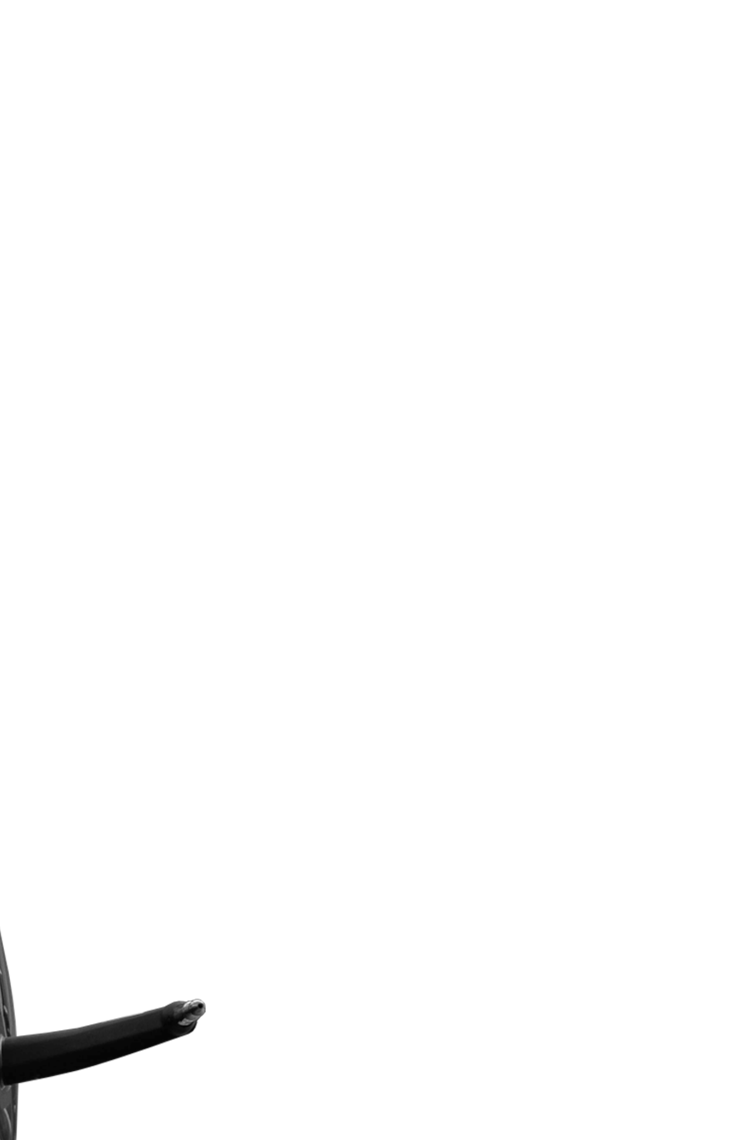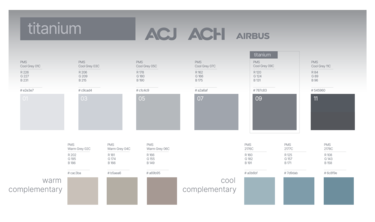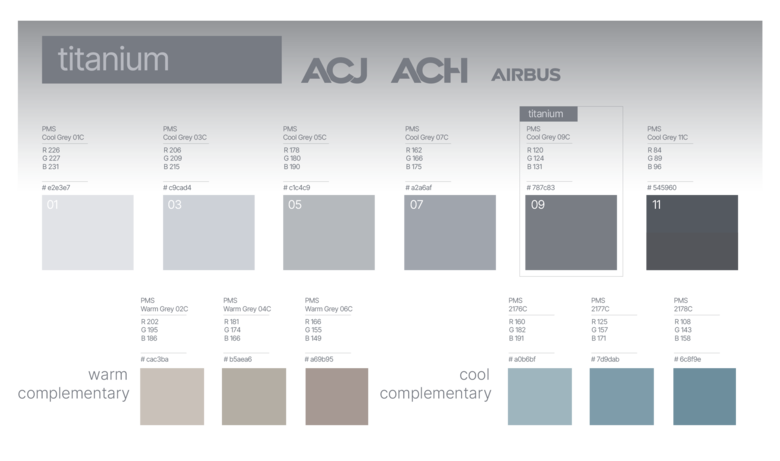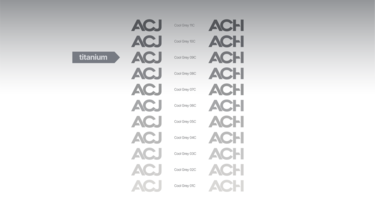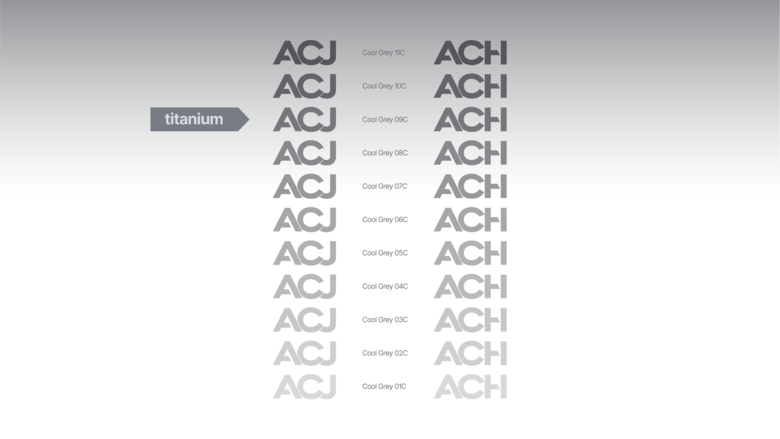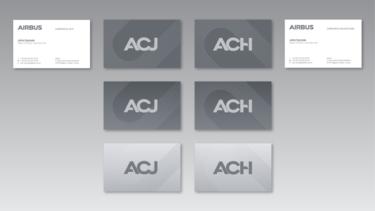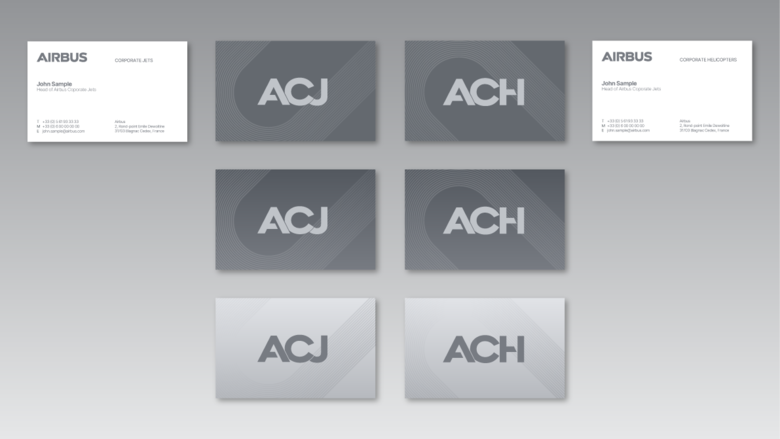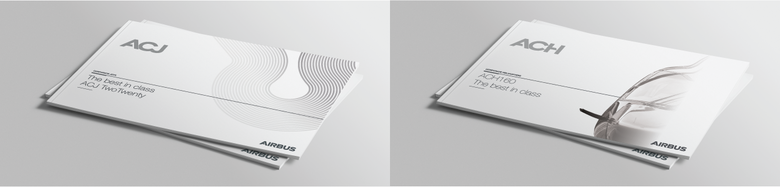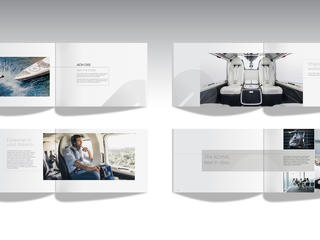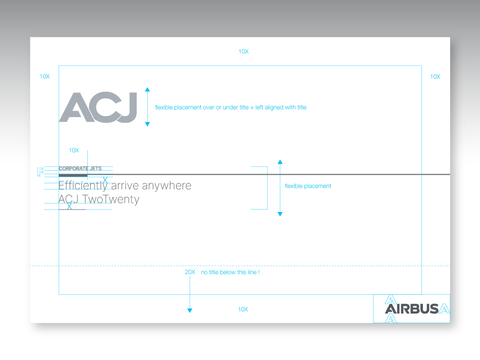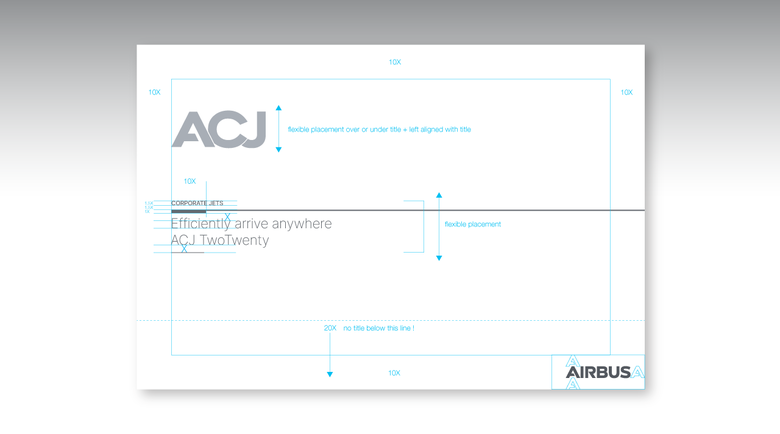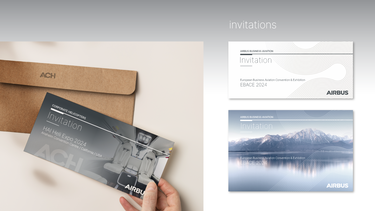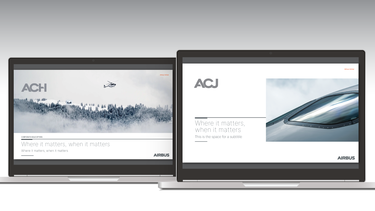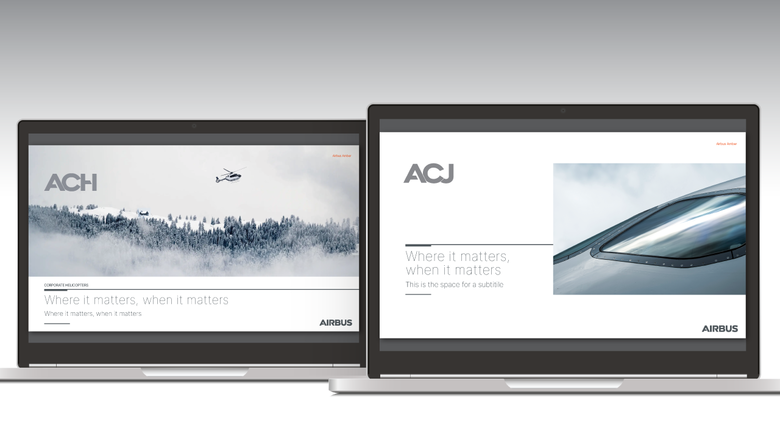Introduction
Airbus business aviation provides connectivity solutions to bring people to the right places where it matters and when it matters, allowing them to leverage their role in society and to make positive change happen. Our products aim enhance business reliability, facilitate meaningful connections and support global business impact.
Visual style
The overall graphic intention should therfore reflect lighness,
with a touch of technology, a sense of orderly efficiency,
but still express a certain elegance.
The new Cool Grey colours play in the sense of technology,
white spaces emphasize the feeling of lightness, the parallel lines
express efficient movement, and the minimalistic design will help
to keep and elegant appearance.
Descriptors
Colour palette
The main colour is the Titanium (Cool Grey 09C) grey.
The entire grey palette allows to do precisely work
on the desired contrasts to achieve.
Complementary warm and cool colours can be used
for all graphic elements except the Airbus logo and
the product designations.
The overall colouration of publications is mainly
obtained by the usage of photos and can be adjusted
to a warm or cool dominant.
Product designations
We defined the Cool Grey 09C as the main colour
for the ACJ and ACH product designations.
This colour should be used when displaying the
product designation on standard applications like
a business card or other stationery.
The whole range of cool greys can be used on any
layouts to obtain subtile low contrasts especially
when the product designations are displayed at
a greater size.
Product Names
Graphic element
We designed a set of parallel lines (tracks) that can be used
as a graphic element on backgrounds or photos.
These lines convey associations of motion, speed, coordination,
efficiency and technology.
We never show the entire tracks but go for an close-up detail.
We keep them low in contrast and play with a gradient
fade in and fade out effect.
Stationery
The stationery layouts are based on the Airbus standard
stationery with the exception of all Typography being in
titanium color and the possibility of customising the verso
of business & compliment cards.
Customisation can be done with a product photo or using
the tracks as design element. Both layouts are labeled
with the relevant product designation.
Publications
Cover layouts
Page layouts
Cover principle